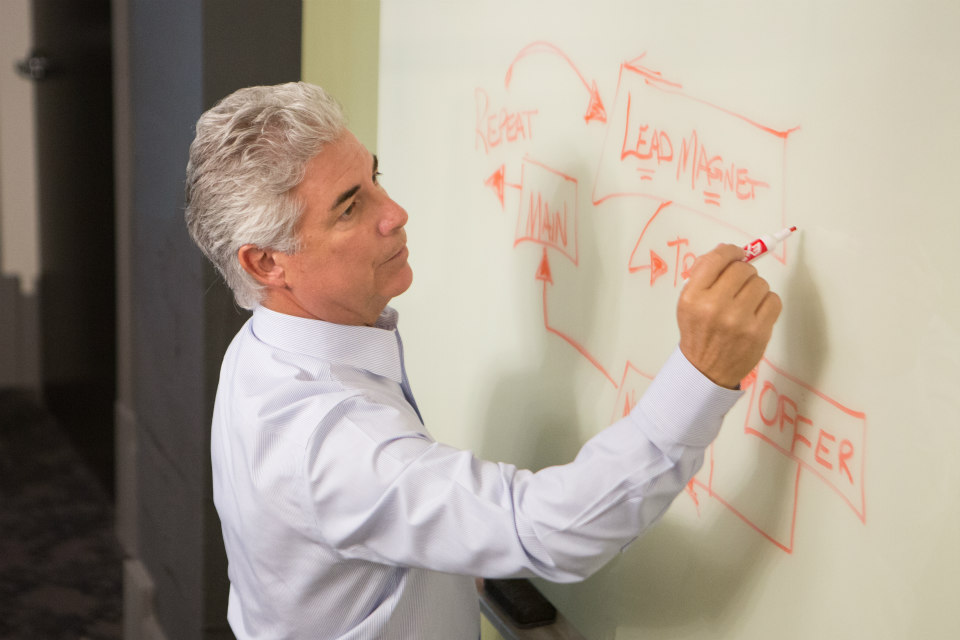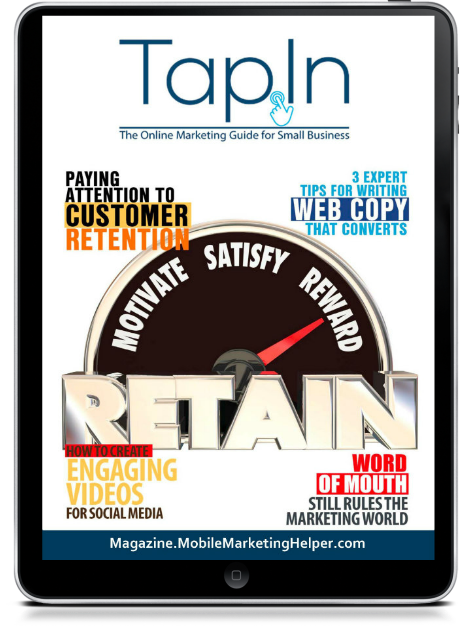Small business owners face some real challenges when it comes to marketing their business. Often they can’t afford to hire a full-time (or even a part-time) marketing person. They may outsource their marketing. In some cases, they may even have to handle it themselves. That’s not an easy task, particularly for people who are already wearing multiple hats in the course of a day.
Marketing is especially important when it comes to reaching mobile users. Research shows that 46% of all searches on Google are local searches. Owners of brick and mortar business can’t afford to ignore mobile marketing.
Fortunately, there are some ways to make the job a bit easier than it otherwise would be. These online tools and apps can provide local business owners with the means to stay on top of their marketing even in the midst of a busy workday. Here are seven of our favorites.
Google My Business
It should come as no surprise that Google My Business is first on our list. Google is working to make it easier than ever before for mobile users to search local business from their smart phones or tablets. The “Okay Google” feature is voice activated, making it simple for people to search companies even when they’re driving.
Google My Business is free, but you’ll have to get things set up to reap the rewards of using it. To start, click here to provide information about your business. You should fill out your profile completely and upload several pictures.
Once you’ve done that, you can use this tool to access detailed data about how and when people are searching your business. You’ll be able to find:
- The number of clicks and views you receive
- Reviews of your business
- Requests for driving directions to your business
- Traffic information for your website
It’s very user-friendly and you can use the information you collect to improve your marketing.
Bing Places for Business
It can be easy to lose sight of Bing because it remains in Google’s shadow. However, it’s important to keep in mind that, despite its second-place status, 33% of all internet searches are done on Bing. That’s too big a number to ignore.
The process for using Bing Places for Business is similar to that for Google My Business. You’ll need to click here to claim your business profile and complete the required information. Here again, remember, to add pictures.
Once you’ve completed your profile, you’ll have to verify your business. You’ll get a PIN in the mail or via text message. After that, you’ll be able to monitor and reply to reviews, update information, and track search traffic and clicks.
One nice thing about using Bing is that some of your competitors may not be using it thanks to Google’s dominance. Fine-tuning your profile can help give you a leg up when it comes to differentiating yourself from the competition.
Yelp Mobile App
Did you know that Yelp gets 145 million unique visitors each month? That’s a pretty impressive number for any site. It’s even more impressive when you consider that many people won’t visit a business without reading reviews on Yelp first.
If you haven’t already claimed your business on Yelp, you should do so immediately. Make sure to review all of the information there and correct mistakes as needed. Once you have updated your information, you can download the mobile app by clicking here. You should also add pictures to give people an idea of what to expect from your business.
Using the app, you can manage every aspect of your Yelp page. You’ll be able to:
- Read and respond to customer reviews
- Track leads
- Monitor customer engagement
- Answer customer questions and deal with customer service issues
Remember that negative reviews represent an opportunity to show customers that you care about their experience. Respond professionally and politely and you may even convince people to revise their reviews.
Facebook Pages Manager
The chances are good that you already have a Facebook page for your business. But if you’re not managing it properly, you may not be getting the most from it. Fortunately, the Facebook Pages Manager mobile app can help.
Using the app, you can:
- Receive push notifications for activity on your page
- Post status updates and other content
- Reply to comments and questions
- Respond to messages
- Track your content’s performance
It’s an easy way to manage your Facebook page on the go.
Google Alerts
An important aspect of local marketing is reputation management. As much as you might like to believe that you can control what people say about you online, that’s not always true. Google Alerts can help you stay on top of it.
To set up Google Alerts for your business, all you need to do is sign in to your Gmail account and go to Google Alerts. From there, you’ll be able to type in your business name to receive an email alert – and a push notification if you desire – every time your company is mentioned online.
You may also want to use Google Alerts to track your competitors. Knowing where and how your competitors are mentioned can be extremely helpful. It may even help you track down new online marketing opportunities.
Mention
Mention is monitoring software that allows companies to keep an eye on their company’s reputation on social media and on the web. You can download their mobile app for iOS or Android by clicking here.
Once you have the app installed on your phone, you’ll be able to:
- Track performance of your social media accounts and posts
- Manage your social media content from the dashboard
- Communicate with members of your staff or your social media team
- Find influencers in your industry or niche
It’s a comprehensive tool that you can use to take your local marketing to a new level.
AnswerThePublic
This last tool isn’t a mobile app, but it’s one that can help you attract traffic to both your website and social media pages.
AnswerThePublic is a free online tool that helps business owners and online marketers determine which questions in their niche or industry the public most wants answered.
The benefit of using a tool like this one is that it can help you spot trends and hot topics. All you need to do is enter your chosen keyword and your country. You’ll end up with a list of questions that you can use to create content. You’ll know before you start writing that the topic you’ve chosen is one that people want to read about.
Conclusion
There are lots of tools out there that you can use to market your local business, but these are seven of the best. Use them to improve your local SEO, increase brand recognition, and connect with new and potential customers.
Check out our Online Digital Magazine for small business. We cover topics that resonate with local businesses just like yours.
Our goal is simple. We want to enable you to do big things online, and it all starts by breaking down the complexities of marketing your business online.
CLICK IMAGE ==>

Kevin Cortez
Founder | CEO of Mobile Marketing Helper
Kevin is an accomplished business owner, dynamic keynote speaker, and inspiring author. He has been featured in Voyage Dallas Magazine as one of “Dallas’s most inspiring entrepreneurs!”